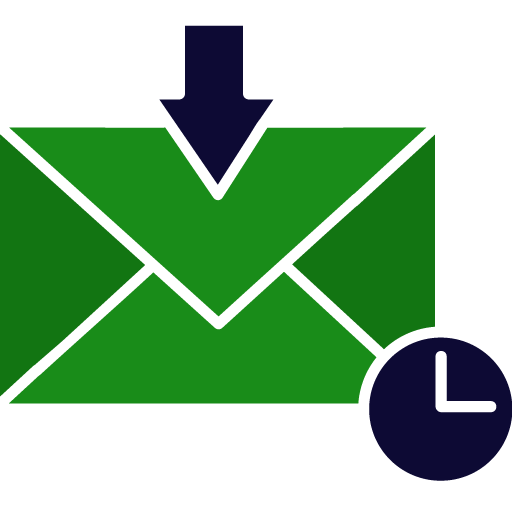LG 27" UltraGear (monitor)
Before, I used a dual monitor setup with a 24" displays. However, I switched to a single monitor setup, using the LG 27" UltraGear monitor, which I prefer to make my setup more minimal. While its 144Hz refresh rate is more beneficial to gaming (which I don't do anymore), I appreciate its exceptional responsiveness. What I love most is its vivid color display, which significantly enhances my workstation experienc for better productivity and visual clarity.
Fantech Helios GO XD5 (mouse)
I appreciate the Fantech Helios GO XD5 mouse for its versatility and functionality. Its adjustable DPI settings allow for customized sensitivity levels, catering to various tasks and preferences. Moreover, the option to use it wired or wirelessly provides flexibility in usage, ensuring seamless transitions between different setups. Additionally, the mouse boasts a long-lasting battery life, offering uninterrupted productivity without frequent recharging.
Royal Kludge RK61 (keyboard)
I'm fond of the Royal Kludge RK61 keyboard for its versatility and responsiveness. Like my mouse, it offers the convenience of both wired and wireless connectivity options, ensuring flexibility in usage. As a 60% mechanical keyboard equipped with brown switches, it provides a satisfying typing experience with quieter keystrokes compared to the blue switches I previously used. Additionally, its compact design with only 61 keys makes it space-saving and ideal for minimalist setups, contributing to a clutter-free and efficient workspace.
Fantech HG22 (headset)
I'm impressed by the Fantech HG22 headset—it stands out among the many I've tried. The noise cancellation feature on the microphone significantly enhances voice clarity, making communication crystal clear. Additionally, the sound quality of this headset is exceptional, providing an immersive audio experience. As a fan of Fantech, I've found their products consistently reliable, and while I haven't yet tried their latest offerings, I'm more than satisfied with what I currently have.
My Desktop PC
My current setup is composed of a Ryzen 5 3700X processor, 32GB of RAM (x4 8GBs), Samsung Q70 1TB SATA SSD, WD GREEN 1TB m.2 SSD and an NVIDIA GeForce RTX 3060 graphics card, which is powerful enought for my productivity.
In my early days, I relied solely on a laptop with a core duo processor and 4GB of RAM. Eventually, I upgraded to a core i5 with 8GB of RAM, which served as my trusty companion until I could afford to further enhance my setup. Acquiring the Ryzen 5 3700X and RTX 3060 during the pandemic was a significant investment, given the inflated GPU prices at the time. Despite the challenges, this upgrade marked a significant milestone in my journey, allowing me to elevate my productivity and push the boundaries of my work.
Despite the initial investment, I haven't felt the need to upgrade further, as my current setup is more than enought to support my workflow effectively.
MacBook Air M1
While it’s no longer the latest model, my MacBook Air M1 remains a reliable companion when I need to work on the go. Its impressive performance, battery life, and silent operation make it ideal for coding, writing, and light design tasks outside my main setup. It's handled every development task I’ve thrown at it — from running Laravel apps to editing assets — without breaking a sweat. I’m planning to upgrade soon, but for now, it continues to get the job done efficiently wherever I work.